Hay Gays...! In this Trick, I am going to show you how you can block someone’s Internet connection using notepad. We will be creating a batch file using notepad which will execute our command that stops internet connection. Creating of the batch file is simple and take less than two minutes. The tutorial also includes how you can Start the internet connection after blocking so that you don’t have any problems.
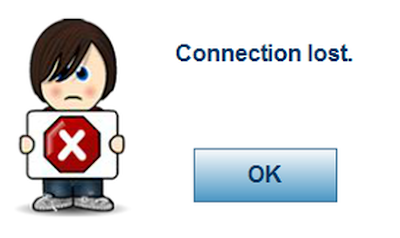
Follow These Simple Steps
Blocking Internet Connection:Ipconfig/release
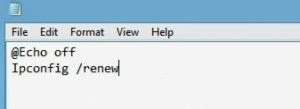
‘anything.bat’. For Eg: block-internet.bat




