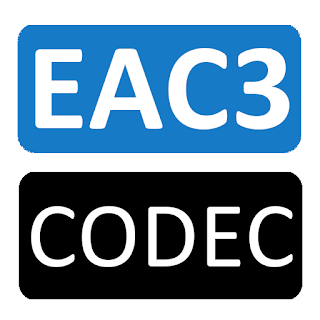
In such situations, the video will play perfectly but with no sound.
Why Is EAC3 Format Not Supported
- Because of the licensing issues, MX players no longer supports DTS & Dolby audio codec.
- Videos with AC3, DTS, EAC3, DTSHD, and MLP codecs can no longer give out audio while playing. Instead, an error message, like MX player EAC3 not supported prompts out, meaning your video will play without the audio.
Solution 1: Add the custom codecs
To make sure you download and install the right custom codecs, you should check the version of your MX player that is running in your media player. After seeing the version, then take the following steps to choose and download the custom codec:- First of all, open your MX player, and on the main menu, click the settings.
- Select the Decoder and scroll down to the Custom Codec.
- Once here, you will view the codec that you need to download to fix the eac3 audio not supported in the MX player. Click Here to download - LINK 🔗
- After downloading, then you can reopen the MX player and the device will detect the downloaded codec automatically. If it’s compatible, click the OK button.
Solution 2: Add the custom codec manually
If your MX player doesn’t detect the custom codec automatically, consider adding the codec manually by assigning it the right path. For EAC3 audio format player, here is how you can add the correct codec:- Open the MX player and click on the Settings.
- Navigate to the Decoder option and scroll down to the Custom codec.
- Click the Custom codec and select the right path for your downloaded custom code.
- Having found the correct new code, your MX player will load it automatically and then you can restart.




MX is the best media player for Android.
ReplyDelete